beautiful Paisley Rose I know n.o.t.h.i.n.g. about Adobe lightroom...nothing, nada, zilch, zero. I downloaded the free trial and have just used one of their presets to change this photo...I will have to do some reading to be able to figure out how to download all those fancy presets floating around...I especially love the Pioneer Woman presets, I just cant figure out how to get them into my LR so I can apply them to the photos. But I did like this version best...softer, more whimsical. I guess I should crop it, but one thing at a time people...
I know n.o.t.h.i.n.g. about Adobe lightroom...nothing, nada, zilch, zero. I downloaded the free trial and have just used one of their presets to change this photo...I will have to do some reading to be able to figure out how to download all those fancy presets floating around...I especially love the Pioneer Woman presets, I just cant figure out how to get them into my LR so I can apply them to the photos. But I did like this version best...softer, more whimsical. I guess I should crop it, but one thing at a time people....jpg) which one do you like? Please give me some feedback....I need it BIGTIME!
which one do you like? Please give me some feedback....I need it BIGTIME!
 I know n.o.t.h.i.n.g. about Adobe lightroom...nothing, nada, zilch, zero. I downloaded the free trial and have just used one of their presets to change this photo...I will have to do some reading to be able to figure out how to download all those fancy presets floating around...I especially love the Pioneer Woman presets, I just cant figure out how to get them into my LR so I can apply them to the photos. But I did like this version best...softer, more whimsical. I guess I should crop it, but one thing at a time people...
I know n.o.t.h.i.n.g. about Adobe lightroom...nothing, nada, zilch, zero. I downloaded the free trial and have just used one of their presets to change this photo...I will have to do some reading to be able to figure out how to download all those fancy presets floating around...I especially love the Pioneer Woman presets, I just cant figure out how to get them into my LR so I can apply them to the photos. But I did like this version best...softer, more whimsical. I guess I should crop it, but one thing at a time people....jpg) which one do you like? Please give me some feedback....I need it BIGTIME!
which one do you like? Please give me some feedback....I need it BIGTIME!



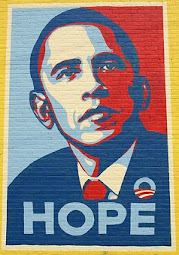




7 comments:
There are TONS of free presents out there. Once you d/l them (lots on Flickr) LR will open and ask if you want to install. That's pretty much it.
I know nothing about photography, but I do know what I like ;) and I LOVE the first photo!! Love how bright it is against the background!
GO, girl, go!!
I love both, but like them each for different reasons. The top one is bright and crisp, the bottom one suits vintage look!
I wouldn't crop that picture at all. It looks great!!
To import presets into LR I found I had to do an extra set - it didn't ask me if I wanted to import them. I had to go on the left side of the screen where it says "user presets" & then I clicked w/my mouse & you get a small menu that says - new folder or import. I did new folder first & titled it then clicked again to import. I had saved the presets onto my hard drive & I imported from there. Call me if I can help.... I have the book :)
I love them both!!! They are just great and precious!!! Robin explained it perfectly about importing them. That is how I do it too. Great job!!
Number 2!
LOVE IT!
OH, I LOVE it...and tomorrow I'm going to look it up for myself. LOVE it.
Post a Comment